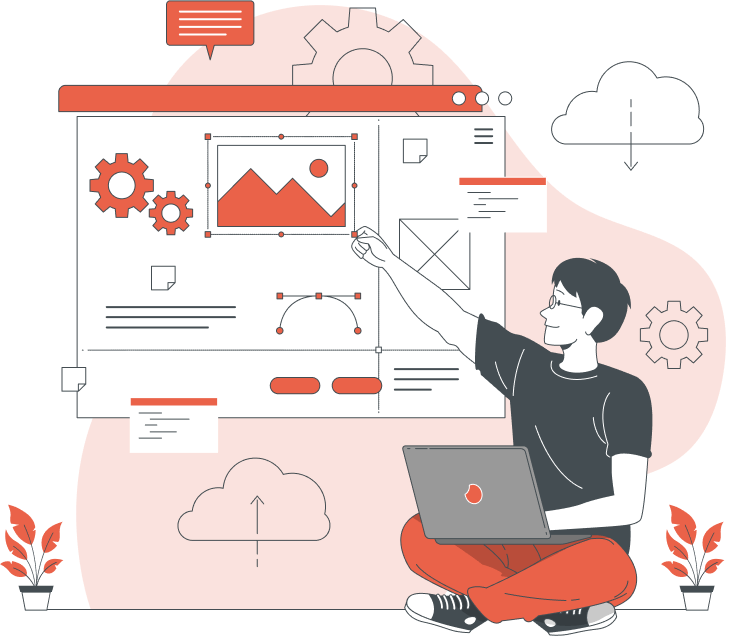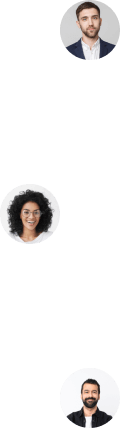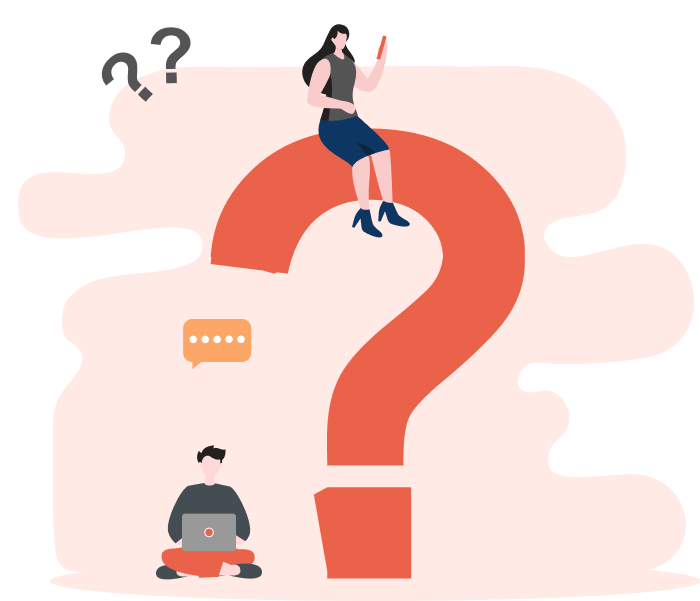Typical drag-and-drop website builders are user-friendly tools that allow individuals to create websites without requiring coding or technical skills. The process involves using a visual interface to design and customize web pages by dragging and dropping various elements onto a canvas. Here's a general overview of how you might use such a tool:
1. **Select a Platform**: Choose a drag-and-drop website builder platform. Some popular options include Wix, Weebly, Squarespace, and WordPress with drag-and-drop page builders like Elementor or Divi.
2. **Sign Up or Log In**: Create an account or log in to the website builder platform if you haven't already.
3. **Choose a Template**: Start by selecting a template that matches the general style or purpose of your website. Templates provide a basic layout, design, and often pre-designed sections that you can customize.
4. **Customize Layout and Design**:
- **Drag and Drop Elements**: Access the drag-and-drop editor, which is usually a visual interface resembling the final web page.
- **Add Sections**: Typically, you can add different sections like headers, hero banners, about sections, contact forms, etc., to your page.
- **Edit Text and Images**: Replace template text and images with your own content by clicking on them and making changes.
- **Customize Styles**: Adjust fonts, colors, and other visual styles to match your branding.
- **Reposition Elements**: Drag and drop elements within sections to rearrange the layout as you like.
5. **Add Functionalities**:
- **Widgets and Elements**: Most builders offer widgets or elements you can add, such as buttons, images, videos, galleries, forms, maps, social media integrations, and more.
- **Apps and Plugins**: Some builders provide access to additional functionalities through apps or plugins. For example, adding an e-commerce store, blog, or booking system.
6. **Preview and Test**:
- **Preview**: Use the preview option to see how your changes will look on the actual website.
- **Responsiveness**: Check how your site looks on different devices (desktop, tablet, mobile) to ensure it's responsive and looks good on all screens.
7. **Save and Publish**:
- **Save**: Regularly save your work as you go to avoid losing any progress.
- **Publish**: Once you're satisfied with your changes, hit the publish button to make your website live.
8. **Domain and Hosting**:
- **Domain**: Choose and connect a domain name (web address) for your website. Some website builders offer domain registration services.
- **Hosting**: In most cases, hosting is included as part of the service. Your website's files and data are stored on the builder's servers.
9. **Maintenance and Updates**:
- Regularly update your website's content and check for any broken links or issues.
- Explore the platform's support or community resources if you encounter any difficulties.
Remember that while drag-and-drop website builders are user-friendly, they might have limitations compared to fully custom-coded websites. However, they are great options for individuals and small businesses looking to create functional and visually appealing websites without diving into coding.